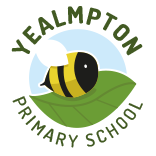Online Safety
Online Safety is an area of Safeguarding that deals specifically with the acceptable behaviour needed to achieve a safe online community as well as teaching users of the internet, social media and connected devices what they should if they encounter difficulties.
Online Safety is an important part of keeping children safe at Yealmpton Primary School. We have extensive security measures and safe working practices in place in school, which are monitored both internally and externally, to help safeguard pupils from potential dangers or unsuitable material.
In school children are taught how to stay safe and behave appropriately online. Adults should, as you would in the real world, educate children on what to do when they encounter danger and how best to deal with it. As a school, Online Safety incidents are dealt with in accordance with our policies and sanctions applied to deal with unacceptable behaviour.
We can only be successful in keeping children safe online if staff and parents work together to ensure the Online Safety message is consistent. It is important that adults speak to their children about how they can keep safe, teach them how to behave appropriately online, set rules and deal with unhealthy behaviours.
If you have any questions then please don't hesitate to contact the school. We may be able to help or direct you to get advice about keeping you and your children safe whilst online.
Top Tips for Keeping Children Safe Online
Find out what your child is doing online
- Be more familiar with their online world
- Get them to show you – make it clear from the beginning that you’re interested and would like to be involved
- Agree rules as a family about personal information, time spent online, and contacting people via the internet.…reinforce the SMART rules
Assess the Risks and Opportunities
- Where are the devices?
- What can they do?
- Can your child get online in his / her bedroom?
- Have you enabled any parental settings on devices / the internet as it comes into the house?
- Disable or cover webcams to avoid accidental sharing of images and talk to your child about the risks of sharing images